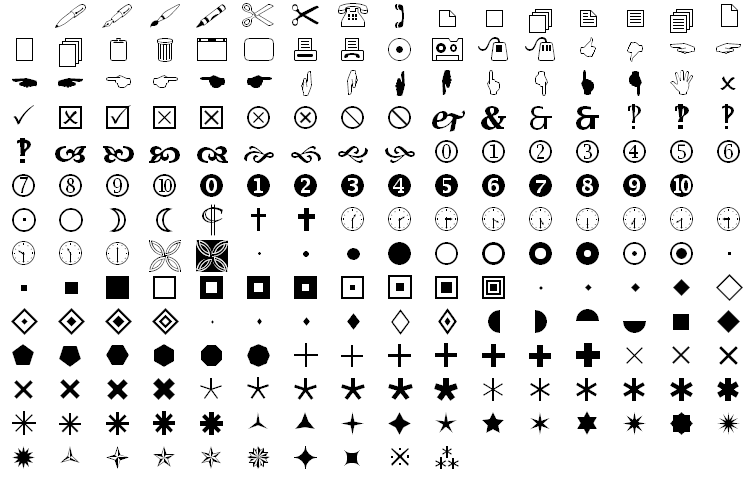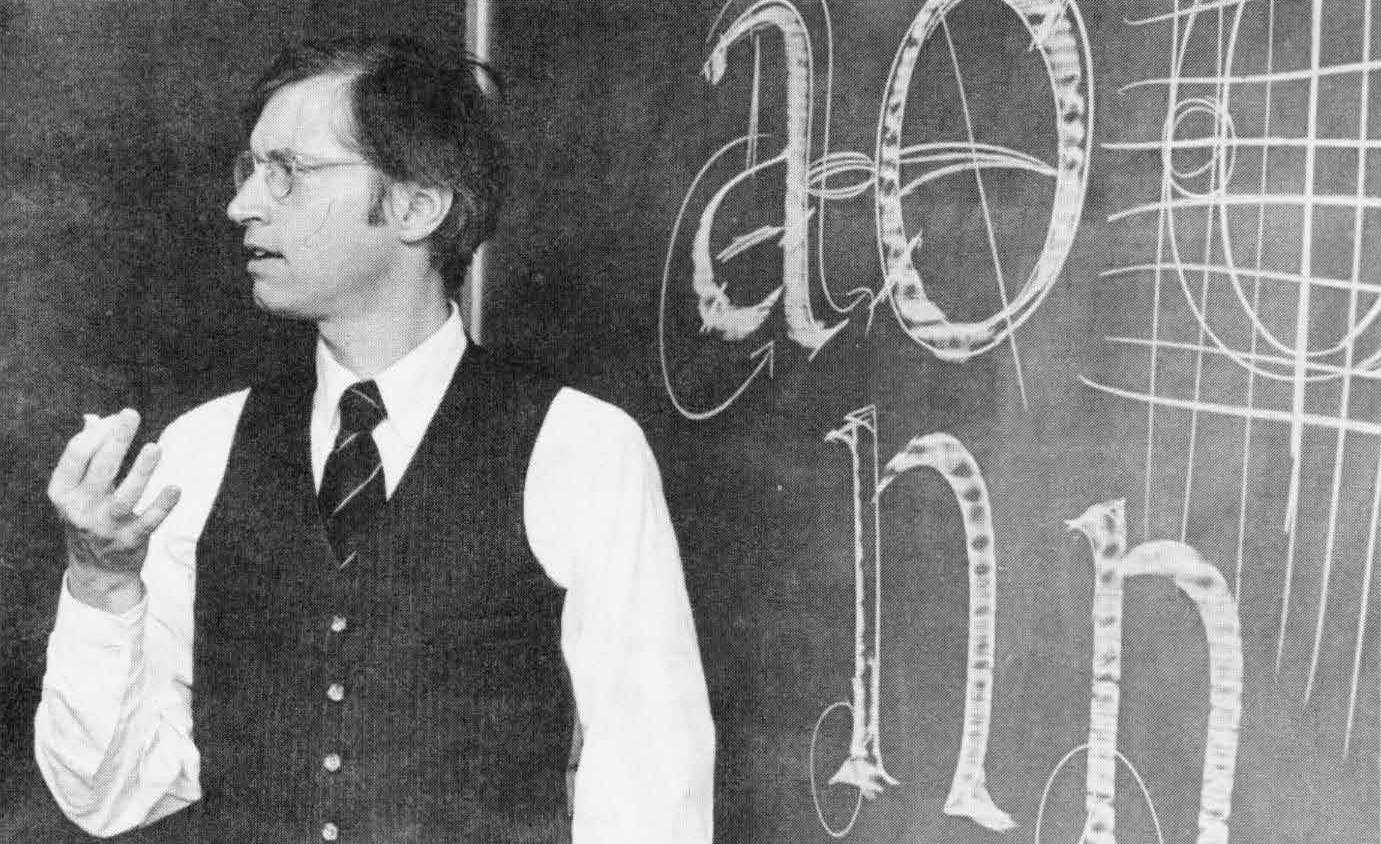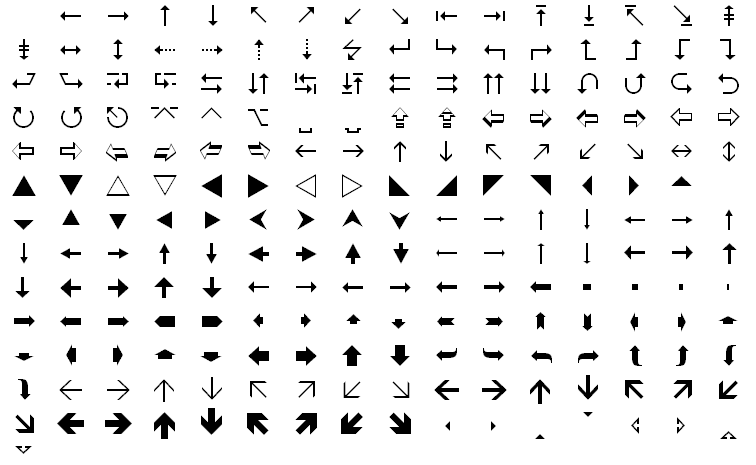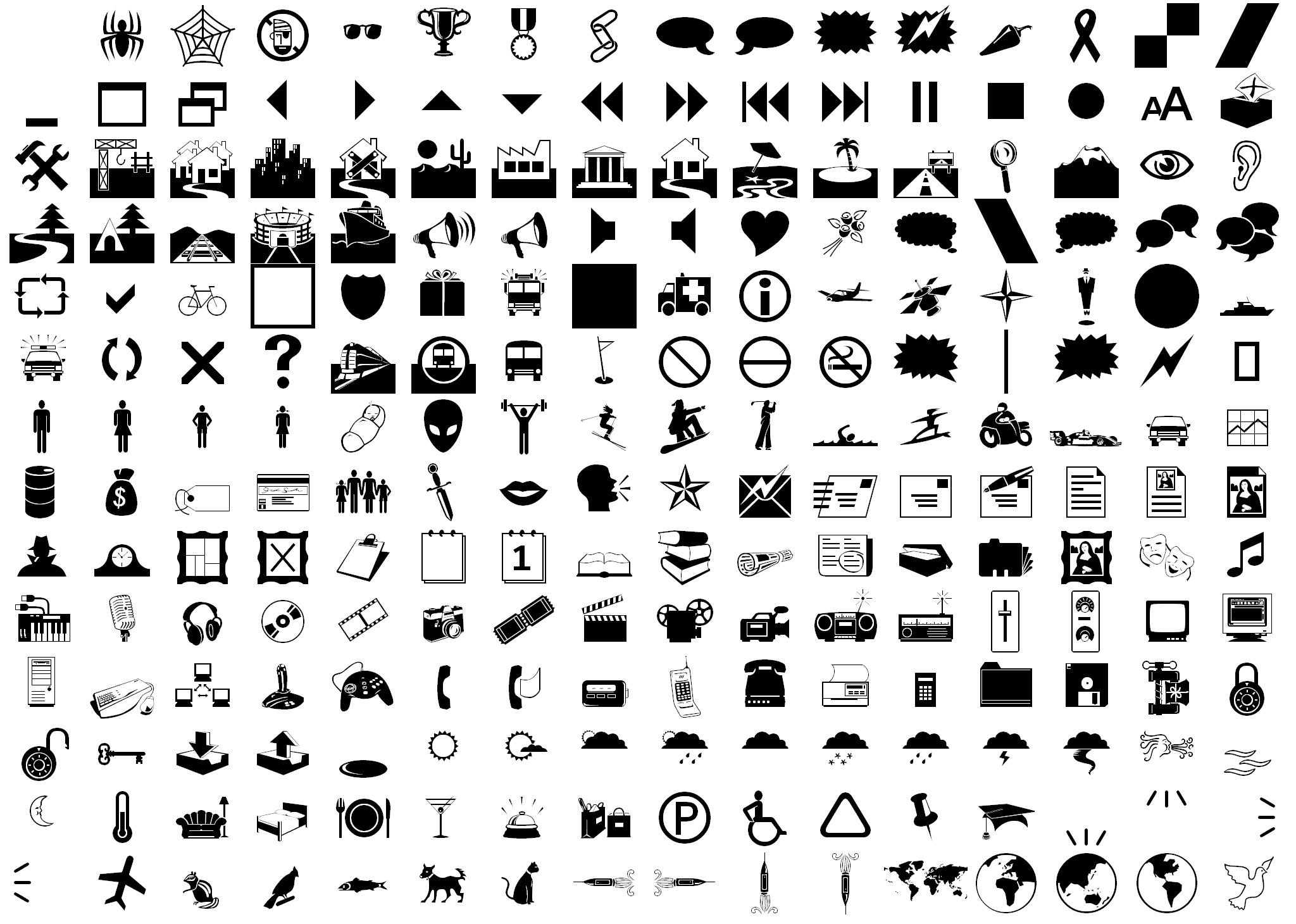A group of dingbat typefaces called Wingdings convert letters into other symbols. By merging glyphs from Lucida Icons, Arrows, and Stars that were licensed by Charles Bigelow and Kris Holmes, they were first created by Microsoft in 1990. The creator of a tool used to create the typeface. Type Solutions, Inc., is acknowledged in some variations of the font’s copyright string.
At the time, none of the characters were mapped to Unicode; nevertheless, Unicode 7.0, was approved for the addition of numerous symbols in the Wingdings and Webdings fonts.
Hence, the creation of wingdings font history immerges in answer to the difficulties of utilizing images from the internet which was considerably more difficult. Images were hard to obtain, difficult to download, and awkward when used in conjunction with the text. To address this issue, Charles Bigelow and Kris Holmes developed Wingdings, a quick and simple method for integrating text and images.
Some inputs about Webdings and Wingdings Fonts
Since the release of the fonts a few decades ago, Wingdings and Webdings have become somewhat of a fad. The fact that these fonts simply use a series of symbols contributes to the peculiar behavior. However, by being aware of the symbols that the Wingdings and Webdings typefaces offer, you can elevate your paper or presentation to the next level.
These typefaces come in four different varieties: Webdings, Wingdings 2, and Wingdings 3. Each of these typefaces has 78 characters, giving a total of 312 possible symbols. There are many distinct symbols included in the fonts that can be used in a range of reports and documentation.
Webdings and Wingdings Uses
There are various ways where you can use Wingdings and Webdings typefaces. These are an excellent way to spice up any presentation or document. There are numerous symbols with numerous applications. Triangles are used to show rises or declines in financial reports. A checkbox is used to show how to properly fill out forms. A cross to represent the church. A pointing finger can indicate instructions. A telephone is used to show a company’s phone number.
Wingdings Symbols Access
There are several options, including using the character map or the “Insert” menu item while producing a Word document. Some characters can also be entered using specific specified Alt codes. These are unquestionably viable ways to access the Wingdings symbols. However, PopChar is a much simpler option for the quick insertion of these characters.
The Uses of PopChar Especially in Wingdings
No matter what application you’re using right now, PopChar is a user-friendly character map that enables you to insert characters and symbols from all installed fonts into your projects. Simply check to see if Wingdings fonts are installed.
There is no need to look for and memorize various keyboard shortcuts. Simply launch PopChar, select the desired Wingdings symbol, and it will appear in your document right away. No longer must you retain keystrokes. However, PopChar is also helpful for several different languages; it supports technical languages like HTML and can insert Hebrew, Arabic, German, Spanish, and other language-specific TrueType characters.
Some Hesitations in Using the Wingdings or Webdings Fonts
The use of the Wingdings or Webdings typefaces should be discussed because of some hesitance. Have you ever received an emoji from someone and been unable to view it because your phone did not support it? Similar problems can occur when using the Wingdings and Webdings fonts. Only computers or devices running Windows support these four fonts. The fonts are not automatically installed but can be downloaded for iOS and Android devices. Therefore, it might not be the greatest idea to use these fonts on websites.
There is a chance that someone visiting your website won’t have Wingdings or Webdings compatibility if you use these fonts. Instead, if you want to use these symbols to create icons or images for a website, we advise creating your symbol in Microsoft Word or PowerPoint and saving it as a PNG or JPEG. You can upload the photo to your website as an image to be viewed on all types of devices by saving it as an image.
How to Use Wingdings Characters in Excel?
1. Using Character Map
Step 1: Pick the cells where the symbols should go.
Step 2: Select Wingdings from the Font dropdown menu under the Home Tab.
Step 3: Open Windows Start (Windows 10) > Search Bar > Character Map once our cells can recognize Wingdings characters.
Go to Accessories > Start > All Programs > System Tools > Character Map if you’re using an older version of Windows.
Step 4: The wingdings chart will now display every character. Make sure Wingdings is the font.
2. Using Symbol Menu
STEP 1: Choose the cells you want to add symbols to.
STEP 2: Select a symbol from the Symbols dropdown menu on the Insert tab.
STEP 3: From the font dropdown in the Symbols dialog box, choose Windings.
STEP 4: From the wingding’s font chart, choose the arrow up symbol, then hit Insert.
The cell will now include the arrow sign.
STEP 5: Repeat steps 1 through 4 to add the symbols to cells D7 and D8.
3. Using Alt Codes
Using the Alt button along with the character code is a simpler method of inserting characters in Excel.
Step 1: choose the cell into which you wish to place the symbol.
STEP 2: Select Wingdings from the Font Dropdown menu under Home.
Step 3: hold down the Alt key as you enter the character code (0254) on your keyboard.
4. This is how you may quickly insert windings characters in Excel by using the Alt button. But when employing this technique, keep the following things in mind:
The character code must be preceded by a leading zero, thus you must type 0254 rather than 254.
Use the numerical keypad instead of the keys at the top of the keyboard to enter numbers.
You can use the character map, the symbol menu, or the ALT button to insert Wingdings characters in Excel You can accomplish your goals using one of these techniques.