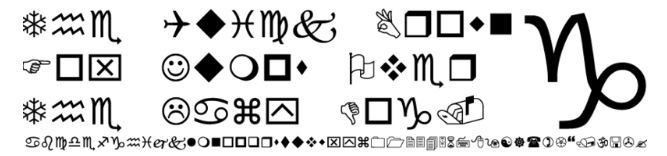Wingdings is a font that is hard to read. What would a random succession of symbols and shapes mean to any average reader, anyway? But some people do use it to hide a message, so if you stumble upon something that seems to be a word written in Wingdings, you might wonder what it means. This is where a translator would help.
What is Wingdings?
Wingdings is a quirky font developed by Microsoft in 1990 using the combination of symbols from Lucida Icons, Lucida Stars, and Lucida Arrows. The Wingdings font carries various recognizable shapes and gestures and a few world symbols. Wingdings were included in Microsoft Windows version 3.1 to the Windows version used until today.
Did you ever wonder why Wingdings exists? To make it simple, it provided a way for the computer users in the ‘90s to add high-resolution photos in their documents seamlessly. They needed it because images used to take vast amounts of the tiny storage space computers had, and there were limited ways to insert pictures or special characters on documents back then. Plus, it was tough to get pictures to blend nicely with the text, especially when you needed to print it out. Wingdings is one of the fonts (and probably the most famous and most-used one) that offered a workaround by giving people scalable, high-quality images that won’t clog up the hard drives.
Webdings were basically emojis of the ‘90s, giving you a library of symbols and images to use whenever needed.
How to Translate the Wingdings Font
A Wingdings translator is a simple font generator that lets you turn plain text into Wingdings. Some can do it vice versa.
If you try to copy and paste Wingdings from the web to anywhere, you will end up pasting the same symbols. It doesn’t show what it translates to in letters we can read. So, you will need a translator so you can understand what a Wingdings text was about. Here are some of the free Wingdings translators you can use:
1. Wingdings Translator
Looking for a simple translator tool that allows you to translate Wingdings to a readable font or vice versa? With Wingdings Translator, you can translate words and text to Wingdings and translate Wingdings to English.
This site is very easy to use – you only need to copy and paste your Wingdings text into the Wingdings text box, and it will instantly translate the readable version of that text or sentence. To translate normal text to Wingdings, type or paste any text in the Arial text box, and it will instantly translate it to Wingdings. Super simple.
The tool also gives the option to type in all caps, and it will provide you a translation in W.D. Gaster, which is a font presumed to be a combination of Wingdings and Aster.
2. dCode
dCode is a helpful tool when you need to decrypt some wingding ciphertext symbols. This site offers more options for its users as compared to other tools on this list. Once you open the translator, you will see a small textbox below the “Wingding (Images or Unicode) Ciphertext” where you can paste Wingdings characters, then click “Decrypt” to see what it reads. You also have the option to click on Wingdings characters above that textbox and see what it translates to.
Below that, you can find the Wingdings Writer/Translator, where you can paste or type plain text and see it in Wingdings. You have the option to choose whether the translator would generate Wingdings as images or as Unicode characters.
3. Grompe
This dark site offers a Wingdings to text caps translation and vice versa. Just enter or paste the Wingdings characters you need to convert to a readable font, or type anything and check out its Wingdings translation.
Besides this feature, you can also click on the Wingdings symbols below the translation boxes and see what letter or character it represents.
4. Fun Translations
On this site, you have to scroll down and find the box wherein you can type whatever letter, word, sentence, the paragraph you want to translate, then it will generate the Wingdings translation. After typing or pasting, you need to click the “Translate” button. The page will load and reveal the Wingdings translation. It also has a “Tweet this Translation” button so you can share it on Twitter.
However, unlike other tools listed here, this one doesn’t help you translate Wingdings to a readable form. It only allows text to Wingdings translation.
5. Bigbangram
This site can take a piece of plain text and turn it into Wingdings. As you type or paste plain text, it instantly generates the translation. If you want your Instagram bio to look quirky with hidden messages, use this converter and choose the Wingdings translation font.
Besides Wingdings, it also instantly generates a conversion to other fonts such as Wingdings Classic, Circular, King’s Landing, Fraktur, Fraktur Bold, and Black Pill. It also gives out equivalent forms of typographical emphasis like All Caps, Underline, Italic, Bold Italic, and Strikethrough. Simply click the copy icon for every translation, paste it anywhere – social site descriptions, comments, chats, bios, etc.
6. Lingo Jam
Once you head over to this site, you can type what you want to translate into Wingdings or paste a Wingdings font in the right box. It instantly generates a translation. No need to click any button! It also gives you the option to translate to W.D. Gaster.
7. Calculatorology
This site offers another simple and straightforward tool for plain text and Wingdings translation. It can assist you easily. It has two textboxes side by side that shows where you can put text and where you can put Wingdings characters. Whether you want to generate the Wingdings equivalent of plain text or decode Wingdings into plain text – you can quickly do it on this site.
8. Fontvilla
This translator’s only job is to convert plain text into Wingdings. This translator can generate the Wingdings equivalent of any plain text you type or paste. This tool works on any browser and is completely free. It also gives the option to load up more stylized fonts equivalent to the plain text that you can copy and paste anywhere.